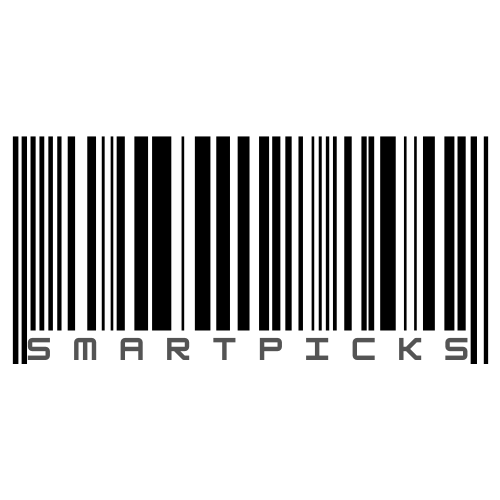QuickBooks makes managing your business’s money easy. Around the world, millions of businesses utilize it. Whether you’re on your own or running a big team, QuickBooks helps you manage your money well. This lets you make smart choices that help your business grow.
QuickBooks is made for small and medium-sized businesses. It has lots of features to make important money tasks easier. You can track expenses, send invoices, handle payroll, and get ready for taxes. QuickBooks is easy to use and has tools that make your work faster. This means you can focus more on your business and less on money stuff.

Key Takeaways
- QuickBooks is a comprehensive accounting software solution for businesses of all sizes.
- It streamlines financial management tasks, including expense tracking, invoicing, and payroll processing.
- QuickBooks offers a user-friendly interface and powerful automation tools to save time and improve efficiency.
- The software helps businesses gain better control over their finances and make informed decisions.
- QuickBooks is trusted by millions of companies worldwide, making it a reliable choice for small and medium-sized businesses.
Understanding QuickBooks: Your Complete Business Financial Solution
QuickBooks is a top-notch accounting software for managing your business’s finances. It has powerful tools and an easy-to-use interface. It’s perfect for both small business owners and accounting pros, making financial tasks easier and helping you make smart choices.
Core Features and Capabilities
QuickBooks has strong features for your financial needs. Some key ones include:
- Tools for bookkeeping and accounting to handle income, expenses, and invoices
- Automated bank and credit card account reconciliation for accurate records
- Customizable financial reports like balance sheets and profit and loss statements
- Inventory management and tracking to keep an eye on stock levels
- Tools for payroll and tax preparation to make compliance easier
Available Versions and Pricing Plans
QuickBooks has various versions and pricing plans for different businesses and budgets. Here are the options:
- QuickBooks Online – A cloud-based solution starting at $25 per month
- QuickBooks Desktop – A locally installed software starting at $299.95
- QuickBooks Enterprise – An advanced version for bigger businesses with customizable pricing
System Requirements and Compatibility
QuickBooks works well on both Windows and Mac, making it compatible for many businesses. The system requirements vary by version, but most modern computers can run it smoothly.

“QuickBooks has been a game-changer for my small business. It’s helped me stay organized, track my finances, and make better-informed decisions.”
Getting Started with Your QuickBooks Setup
Starting your QuickBooks journey is an exciting step for your small business. The setup might seem tough at first. But, with a clear plan, you’ll soon see the benefits of this small business finance software.
First, choose the right QuickBooks version for your business. The setup wizard will help you, whether you pick the desktop or cloud version. You’ll import your financial data, set up your accounts, and manage user permissions for security.
- Choose the QuickBooks version that best fits your business requirements.
- Import your financial data to kickstart the setup process.
- Customize your chart of accounts to reflect your unique business structure.
- Manage user permissions to maintain control over sensitive financial information.
During setup, you’ll find lots of QuickBooks resources. There are tutorials, guides, and customer support. By setting up QuickBooks right, you’ll manage your finances better. This will help your small business grow.

“Investing a bit of time upfront to set up your QuickBooks account properly can save you countless hours down the line.”
Streamlining Your Financial Management Process
Effective financial management is key for any successful business. Accounting software like QuickBooks offers tools to make bookkeeping easier. It helps you manage your finances better and understand your business’s financial health in real-time.
Bank Account Integration
QuickBooks connects with your business bank accounts. It imports and categorizes transactions automatically. This saves time and reduces errors.
With all your financial info in one spot, managing your cash flow becomes easier. You can quickly reconcile accounts and stay on top of your finances.
Automated Reconciliation Tools
Reconciling your books can be a chore, but QuickBooks makes it simple. It automatically matches bank statements with your accounting records. This shows any discrepancies and gives a clear financial picture.
This feature keeps your books accurate and up-to-date. It lets you focus on strategic business aspects without worrying about bookkeeping.
Custom Chart of Accounts
QuickBooks lets you customize your chart of accounts. You can create specific categories for income, expenses, and more. This gives you a detailed financial view.
With QuickBooks, you can manage your finances better. It reduces administrative tasks and gives you insights into your business’s health. This software helps you make informed decisions and grow your accounting software and bookkeeping operations.
“QuickBooks has been a game-changer for our business. The automated reconciliation tools and customizable chart of accounts have saved us countless hours and enabled us to make more informed financial decisions.” – Jane Doe, Small Business Owner
Mastering Invoicing and Payment Processing
As a small business owner, handling invoicing and payments can be tough. QuickBooks makes these tasks easier with its strong features. It helps improve your small business finance work.
QuickBooks lets you create invoices that show off your brand. You can change invoice templates, set up regular billing, and accept many payment types. This covers internet payments, bank transfers, and credit cards.
QuickBooks also helps you keep track of unpaid invoices. It sends reminders and manages your cash flow. This way, you get paid on time and avoid chasing payments.
QuickBooks connects well with your bank accounts. This means your books stay accurate and up-to-date. It also lets you organize your income and expenses with its custom chart of accounts.
QuickBooks’ invoicing and payment tools make billing easier. They help improve your cash flow. This lets you focus on growing your small business finance with confidence.
Essential Bookkeeping Features for Small Business Success
Managing your finances is key for a small business to thrive. QuickBooks, a top bookkeeping software, offers many features to help. It makes tracking expenses, creating financial reports, and preparing for taxes easier. This way, you can keep accurate records and make smart choices.
Expense Tracking
Keeping track of your expenses is vital for your business’s health. QuickBooks helps you categorize and track all your business costs. It’s easy to use, allowing you to snap photos of receipts and sync them to your account. This way, you won’t miss any expenses.
Financial Reporting
Creating accurate financial reports is crucial for making good decisions. QuickBooks offers a variety of customizable reports. These consist of balance sheets, cash flow statements, and profit and loss statements. They give you a clear view of your business’s finances, helping you spot areas for improvement.
Tax Preparation Tools
Tax season can be overwhelming, but QuickBooks makes it easier. It tracks your income and expenses all year, making tax filing simpler. When tax time comes, QuickBooks prepares the necessary forms and reports. This ensures you’re ready and in compliance.
QuickBooks’ bookkeeping features are a game-changer for small businesses. They help build a strong financial base, support informed decisions, and lead to success.
“QuickBooks has been a game-changer for my small business. The bookkeeping features have saved me countless hours and helped me stay on top of my finances.”
– [Jane Doe], Small Business Owner
Cloud-Based QuickBooks Online vs Desktop Version
Managing your business finances can be done in two ways with QuickBooks. You can use the cloud-based QuickBooks Online or the traditional desktop version. Each has its own benefits, and the right choice depends on your business’s needs.
QuickBooks Online lets you access your financial data anytime, anywhere. It has automatic updates and an easy-to-use interface. This makes it great for small businesses that need to manage their finances while on the move. It also works well with many third-party apps, making your accounting easier.
The QuickBooks desktop version, on the other hand, has more advanced features for complex accounting. It gives you more control over your data and better reporting. It’s best for larger businesses or those in specific industries.
“QuickBooks Online and the desktop version both have their strengths, so the choice ultimately comes down to the specific requirements of your business.”
When choosing, think about your business’s size, accounting needs, and whether you prefer cloud or local storage. By considering these, you can pick the QuickBooks option that meets your accounting software and financial management needs.
- QuickBooks Online offers anytime, anywhere access and automatic updates.
- The desktop version provides more robust features for complex accounting requirements.
- Choose based on your business size, industry, and specific accounting needs.
Integration Capabilities with Third-Party Applications
Unlock your small business finance’s full potential with QuickBooks. This powerful accounting software connects with many third-party apps. It lets you build a custom tool ecosystem that makes your work easier.
Popular App Integrations
QuickBooks works with many popular apps, like CRM software and e-commerce solutions. These integrations let you manage your financial data in the apps you use every day. Your workflow becomes more efficient and unified as a result.
Custom API Solutions
QuickBooks has custom API solutions for businesses with special needs. Developers can use these APIs to create integrations that fit your exact needs. This customization helps you optimize your finance processes and boost productivity.
E-commerce Platform Connections
QuickBooks makes managing your online sales easy with its e-commerce integrations. Whether you sell on your site or on Amazon or eBay, QuickBooks keeps your financial data in sync. This provides you with a clear picture of how well your company is performing.
“QuickBooks has transformed the way I manage my small business finances. The integration capabilities make it easy to connect all my essential tools, streamlining my workflows and giving me a complete picture of my financial health.”
– John Doe, Small Business Owner
Security Features and Data Protection
Managing your business finances is crucial. QuickBooks focuses on keeping your data safe. It uses top-notch encryption and multi-factor authentication to protect your financial info.
QuickBooks also lets you control who sees your financial data. You can set permissions for different users. This way, you can prevent unauthorized access and data breaches.
QuickBooks backs up your data regularly. This means your financial information is safe from loss or system failures. You can run your business without worrying about your data’s safety.
“QuickBooks’ robust security measures give me the assurance that my business’s sensitive data is in good hands.”
QuickBooks makes sure your financial data is secure. You may rest easy knowing that it has sophisticated security measures. You can trust QuickBooks to protect your business’s financial information.
Mobile Access and Remote Management
In today’s fast-paced business world, managing finances on the go is key. QuickBooks offers mobile access and remote management for small business owners. Discover how QuickBooks’ mobile apps and real-time dashboard access help you stay on top of your finances, wherever you are.
iOS and Android Apps
QuickBooks has mobile apps for both iOS and Android devices. These apps let you access your business financial data anytime, anywhere. They make managing your small business finance easy, even when you’re not at your desk.
Real-Time Dashboard Access
The QuickBooks mobile apps give you real-time access to your business dashboard. You can see your quickbooks data at a glance. With just a few taps, you can track income and expenses and make smart decisions for your business.
Multi-User Collaboration
QuickBooks supports multi-user collaboration. You and your team can work together on financial tasks, no matter where you are. This feature makes task delegation, communication, and financial transparency easier for your team.
QuickBooks lets you manage your small business finance with ease, whether you’re on the go or working remotely. Use mobile access and remote management to grow your business.
Conclusion
Quickbooks is a top choice for accounting software in the US. It helps businesses of all sizes manage their finances better. Its features and easy-to-use design make financial management easier.
Quickbooks is great for both small startups and growing companies. It offers tools like automated reconciliation and custom accounts. These features help you manage your finances well and grow your business.
Using Quickbooks, you can manage your finances anywhere, anytime. Its cloud-based solutions and mobile access are very convenient. Plus, it has strong security to keep your financial data safe.
FAQ
How might QuickBooks help my business? What is it?
QuickBooks is a top accounting software for businesses. It simplifies managing finances with tools like expense tracking and invoicing. It helps you control your money better.
What are the core features and capabilities of QuickBooks?
QuickBooks is a full financial management tool for businesses. It includes bookkeeping, expense tracking, and financial reports. It comes in different versions, like QuickBooks Online and Desktop, to fit your needs.
How do I get started with setting up QuickBooks for my business?
Starting with QuickBooks involves a few steps. First, pick the right version. Then, import your financial data and set up your accounts. QuickBooks guides you with tutorials and support to make it easy.
How does QuickBooks streamline my financial management process?
QuickBooks makes managing finances easier. It connects with banks, automates reconciliations, and lets you customize accounts. These features cut down on errors and give you real-time financial insights.
What invoicing and payment processing features does QuickBooks offer?
QuickBooks has great invoicing and payment tools. You can create invoices, set up recurring payments, and accept many payment types. It also tracks unpaid invoices and sends reminders, helping your cash flow.
What essential bookkeeping features does QuickBooks provide for small businesses?
QuickBooks has key bookkeeping features for small businesses. It tracks expenses, offers financial reports, and helps with taxes. These tools help you keep accurate records and make smart decisions.
What are the differences between QuickBooks Online and the desktop version?
QuickBooks has cloud-based (QuickBooks Online) and desktop versions. Online offers anytime access, while Desktop has more features for complex needs. Make a decision depending on your company’s requirements and size.
What are the integration capabilities of QuickBooks with third-party applications?
QuickBooks integrates well with other apps. It works with CRM, e-commerce, and payment gateways. It also has APIs for custom integrations. This creates a smooth ecosystem of tools.
How does QuickBooks prioritize security and data protection?
QuickBooks focuses on security and data protection. It uses top encryption, multi-factor auth, and backups. It also has user permissions to protect your data. These steps keep your financial info safe.
What mobile access and remote management features does QuickBooks offer?
QuickBooks has mobile apps for iOS and Android. They allow you to view your money in real time. It also supports team collaboration, no matter where team members are.